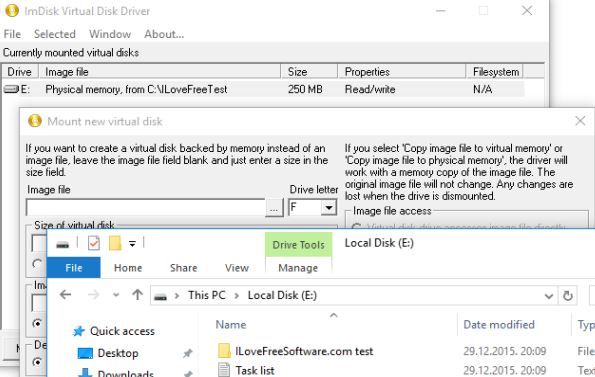
ImDisk Toolkit not only simplifies virtual disk management but also enhances storage capabilities, security, and data organization. Casual users can benefit from its straightforward interface to create virtual disks for personal storage. At the same time, IT professionals can leverage its advanced features to optimize resource allocation and manage testing environments. Developers find it particularly useful for testing applications across different configurations, enabling them to streamline their workflows and ensure compatibility.
Moreover, businesses and educational institutions can harness the power of the ImDisk Toolkit to improve collaboration, resource sharing, and security measures. Whether you are a gamer looking to optimize game installations, a system administrator managing virtual machines, or a student exploring virtual environments, ImDisk Toolkit offers tailored solutions to meet your specific needs. In this article, we will delve deeper into the various types of users who can benefit from using the ImDisk Toolkit and how it can enhance their overall computing experience.
Casual Users
Casual users represent a broad demographic of individuals who use computers for everyday tasks like browsing the internet, managing files, or casual gaming. They often seek straightforward tools that enhance their computing experience without requiring extensive technical knowledge.
Enhanced Storage Management
- Virtual Disks as Additional Storage: The ImDisk Toolkit allows casual users to create virtual disks, which act like separate storage drives but exist only in the software environment. For example, a user can create a virtual disk that mimics a USB drive or an external hard drive. This virtual disk can store files, documents, photos, and more, just like a physical drive.
- Organizing Physical Drives: Casual users can keep their physical drives uncluttered by using virtual disks. Instead of scattering files across various folders on their main hard drive, users can offload less frequently accessed files onto a virtual disk. This helps maintain a tidy file structure and makes it easier to find important documents quickly.
- Cost-Effective Solution: Creating virtual disks can help users avoid the expense of buying extra hardware. Instead of investing in a new hard drive or USB stick, they can create additional virtual disks to expand their storage capabilities.
Data Security and Backup
- Creating Encrypted Storage: One of the standout features of the ImDisk Toolkit is the ability to create encrypted virtual disks. Casual users can create a virtual disk that requires a password to access. This feature provides an added layer of security for sensitive files, ensuring that personal documents, financial records, or confidential information are protected from unauthorized access.
- Separating Sensitive Data: By utilizing encrypted virtual disks, casual users can store sensitive information in a secure environment separate from the primary operating system. This separation helps reduce the risk of data breaches or accidental exposure, as the sensitive data is isolated from other files that might be more vulnerable to security threats.
- Easy Backup Solutions: Virtual disks can also be used for backups. Casual users can create a virtual disk to store backup copies of essential files. In case of data loss due to accidental deletion or hardware failure, having a dedicated backup virtual disk allows for quicker and more accessible data recovery.
Ease of Use
- User-Friendly Interface: The ImDisk Toolkit is designed with casual users in mind, offering a simple and intuitive interface that doesn’t require a steep learning curve. This means that users with little to no technical background can navigate the software easily.
- Quick Learning Curve: Casual users can quickly learn how to create, mount, and manage virtual disks without needing extensive training. The toolkit’s straightforward nature makes it easy for anyone to start using it effectively right away.
- No Extensive Training Required: Unlike some software that may require tutorials or complex user manuals, ImDisk Toolkit’s simplicity means that casual users can dive right in. They can experiment with features and gain confidence in managing their virtual disks without feeling overwhelmed.
This breakdown emphasizes how the ImDisk Toolkit meets the needs of casual users by enhancing their storage management, providing data security, and ensuring ease of use, making it a valuable tool for their everyday computing tasks.
IT Professionals
Virtual Disk Management
IT professionals often work in environments where they need to manage multiple virtual disks, especially in testing and development scenarios. Virtual disk management is critical for several reasons:
- Creation and Mounting: The ImDisk Toolkit allows IT professionals to create virtual disks easily and mount them as needed. This functionality is handy for testing applications or systems in isolated environments. By using virtual disks, IT professionals can experiment with software installations, configurations, and system updates without the risk of affecting the primary operating system or physical hardware.
- Simulating Different Scenarios: IT professionals frequently need to simulate different scenarios for troubleshooting or development. For example, they need to test how an application performs in other operating system environments or configurations. ImDisk Toolkit enables them to create various virtual disks with specific settings, allowing them to replicate different environments quickly and efficiently.
- Safe Testing: Testing new software or system updates on physical hardware can be risky. Virtual disks allow IT professionals to create a secure testing environment where they can assess the impact of changes without compromising system stability. If something goes wrong during testing, they can unmount or delete the virtual disk without any lasting effects.
Resource Optimization
Resource optimization is a crucial concern for IT professionals, especially in environments with limited hardware resources. ImDisk Toolkit helps in this area through the following features:
- Utilizing Virtual Disks: Instead of relying solely on physical storage, IT professionals can create virtual disks to allocate storage space more efficiently. This means they can run multiple virtual machines or applications without needing additional physical drives, which can save on costs and reduce hardware complexity.
- Performance Improvements: Virtual disks can often be configured for optimal performance. By utilizing fast storage options (like SSDs) for virtual disks, IT professionals can enhance the performance of applications running on those disks. This is particularly important in high-demand environments, such as data centers or development labs, where performance can directly impact productivity.
- Flexibility: Virtual disks offer greater flexibility in resource allocation. IT professionals can easily create, resize, or delete virtual disks based on their projects’ changing needs. This adaptability is crucial for dynamic IT environments, where project requirements may shift rapidly.
advanced Configuration Options
ImDisk Toolkit provides a range of advanced configuration options that cater specifically to the needs of IT professionals:
- File System Formats: IT professionals can choose different file system formats, such as NTFS or FAT32, when creating virtual disks. This flexibility allows them to tailor the virtual disk to the specific needs of the applications they are working with.
- Caching Mechanisms: The toolkit includes options for configuring caching mechanisms that can enhance performance. By setting up cache settings, IT professionals can optimize how data is read from and written to the virtual disk, which can significantly speed up operations, especially for frequently accessed files.
- Performance Tuning: The ImDisk Toolkit allows for detailed performance tuning, enabling IT professionals to adjust settings that influence how the virtual disk operates within the system. This level of customization ensures that the tool can seamlessly integrate into their existing workflows, maximizing efficiency and effectiveness in their operations.
ImDisk Toolkit is an invaluable tool for IT professionals. It provides them with the capabilities to effectively manage virtual disks, optimize system resources, and configure the tool to meet their specific operational requirements. This makes it an essential component in their toolkit for enhancing productivity and ensuring smooth operations in various IT environments.
Developers
Developers are a diverse group who often work in fast-paced environments where efficiency and flexibility are key to success. ImDisk Toolkit provides them with tools that enhance their development workflows, particularly in testing, debugging, and integration with other tools.
Testing and Debugging
Virtual Environments for Testing:
ImDisk Toolkit allows developers to create virtual disks that can host various operating systems and configurations. This capability is crucial for testing applications in different environments without the need for multiple physical machines. For instance, a developer can simulate Windows, Linux, or macOS environments on a single machine by mounting virtual disks corresponding to each OS.
Identifying Issues:
When developers build applications, they must ensure that the software functions correctly across various systems. Virtual disks enable developers to test their applications in environments that closely mirror those of their end users. This way, they can quickly identify compatibility issues, performance bottlenecks, or bugs that may arise in specific configurations. Testing in virtual environments helps mitigate risks before deploying software to production, ensuring a smoother user experience.
Efficient Debugging:
Using the ImDisk Toolkit, developers can create snapshots of their virtual disks to capture the system’s state at a particular time. This functionality allows for effective debugging because developers can revert to a previous state if an issue occurs, facilitating faster troubleshooting without losing work or configuration changes.
Rapid Development Cycles
Speed and Flexibility:
The ability to iterate quickly is essential in software development, particularly with agile methodologies. ImDisk Toolkit enables developers to create and dismantle virtual disks on demand, allowing for rapid testing of new features or changes. This flexibility means that developers can set up a virtual environment for a quick test in minutes rather than spending hours configuring a physical machine.
Streamlined Workflows:
By integrating the use of virtual disks into their workflows, developers can streamline various processes, such as setting up test environments, deploying updates, and conducting user acceptance testing. This efficiency allows them to spend more time coding and less time on infrastructure setup, thereby accelerating the overall development cycle.
Rapid Iteration:
ImDisk Toolkit’s ability to create and delete virtual disks quickly supports rapid iteration, where developers can experiment with new ideas or features without worrying about the impact on their central systems. By utilizing separate virtual disks for each iteration, they can test multiple versions of an application concurrently, which enhances the creative process and leads to more innovative solutions.
Integration with Development Tools
Comprehensive Toolset:
ImDisk Toolkit can be integrated with a variety of development tools, such as IDEs (Integrated Development Environments), version control systems, and CI/CD (Continuous Integration/Continuous Deployment) pipelines. This integration enhances its functionality by allowing developers to manage virtual environments directly from their primary development tools.
Seamless Experience:
With integrated workflows, developers can create, mount, and manage virtual disks without switching between different applications. For instance, a developer working in an IDE can configure a virtual disk for testing within the same environment they write code, significantly enhancing productivity.
Collaboration and Sharing:
Additionally, when developers work in teams, having a standard tool like ImDisk Toolkit integrated into their workflows helps ensure that everyone is on the same page regarding testing environments. They can easily share configurations, virtual disk images, and setup scripts, leading to more collaborative and cohesive development efforts.
ImDisk Toolkit provides developers with the tools they need to create efficient, flexible, and integrated development environments. By leveraging virtual disks for testing, debugging, rapid iteration, and seamless integration with other tools, developers can enhance their workflows, leading to improved software quality and faster delivery times.
Businesses
Cost-Effective Solutions
In the business world, cost reduction is crucial for maximizing profitability. ImDisk Toolkit offers a cost-effective solution for data storage and management in several ways:
- Virtual Disks Instead of Physical Hardware: Businesses often require additional storage capacity for their data. Purchasing new physical hard drives or servers can be expensive and requires ongoing maintenance costs. ImDisk Toolkit enables businesses to create virtual disks that act like physical drives, allowing them to store data without the need for new hardware. This eliminates upfront costs associated with purchasing and installing new equipment.
- Reduced Maintenance and Upgrade Costs: Physical hardware requires regular maintenance, upgrades, and sometimes even replacement. With virtual disks created using the ImDisk Toolkit, businesses can reduce these ongoing costs. Virtual disks can be easily resized or moved without the need for physical handling, reducing downtime and maintenance efforts.
- Scalability: As a business grows, its data storage needs may change. ImDisk Toolkit allows for easy scalability; businesses can create and manage multiple virtual disks as needed without investing in additional physical infrastructure. This flexibility can lead to long-term cost savings, as companies can adapt their storage solutions to their current requirements.
Improved Data Management
Efficient data management is vital for businesses to operate smoothly and remain competitive. ImDisk Toolkit enhances data management in the following ways:
- Organized Virtual Storage: With the ImDisk Toolkit, businesses can create organized virtual storage spaces tailored to specific projects or departments. This organization helps teams locate and access the files they need more quickly, minimizing downtime and frustration.
- Enhanced Collaboration: Virtual disks can be shared among team members, enabling better collaboration on projects. Multiple users can access the same virtual disk simultaneously, allowing for real-time collaboration on files. This is particularly beneficial for remote teams or departments working on joint projects.
- Easy File Sharing: Businesses can utilize virtual disks to simplify file sharing. Instead of sending large files via email or relying on external storage devices, teams can share access to a virtual disk. This streamlines the sharing process and reduces the risk of file version conflicts.
- Data Organization: The ImDisk Toolkit allows businesses to create virtual disks with specific folder structures, helping them categorize and manage their data more effectively. This organization can significantly improve productivity by making it easier for employees to find and use the information they need.
Security and Compliance
Data security and compliance are significant concerns for businesses, especially in industries that handle sensitive information. ImDisk Toolkit provides several features that enhance security and ensure compliance:
- Secure Virtual Disks: Businesses can create secure virtual disks specifically for storing sensitive information. This isolation helps protect critical data from unauthorized access, reducing the risk of data breaches.
- Encryption Features: The ImDisk Toolkit includes encryption capabilities for virtual disks. By encrypting sensitive data, businesses can ensure that even if the virtual disk is compromised, the information remains protected and unreadable to unauthorized users. This encryption is crucial for meeting regulatory requirements, especially in sectors such as finance, healthcare, and legal.
- Regulatory Compliance: Many industries have strict data protection regulations that companies must comply with. Managing sensitive data using the ImDisk Toolkit helps businesses meet these regulatory requirements by ensuring that data is securely stored and accessible only to authorized personnel.
- Audit Trails and Monitoring: The ImDisk Toolkit allows businesses to track access to virtual disks and monitor usage. This capability provides valuable insights into who accessed what data and when which can be crucial for compliance audits and investigations.
System Administrators
System administrators are responsible for the maintenance, configuration, and reliable operation of computer systems, especially multi-user systems like servers. Their role often involves troubleshooting issues, managing resources, and ensuring that systems run smoothly. ImDisk Toolkit can significantly enhance their capabilities in these areas.
Efficient Resource Allocation
Explanation:
- Resource Management: System administrators must ensure that hardware resources (like memory and storage) are utilized effectively. ImDisk Toolkit allows them to create virtual disks, which can function as additional storage without the need for physical hardware.
- Performance Improvement: By using virtual disks, administrators can allocate resources dynamically. For example, if a particular application temporarily requires more storage, a virtual disk can be created and allocated to that application. This flexibility helps maintain optimal system performance and can lead to more reliable operations.
- Cost Efficiency: Since virtual disks can be created on existing hardware, it reduces the need for additional physical storage devices, leading to cost savings and a more efficient use of resources.
Troubleshooting and Diagnostics
Explanation:
- Isolating Problems: When systems encounter issues, isolating the problem is crucial. ImDisk Toolkit allows administrators to create virtual disks specifically for diagnostics. This means they can replicate the system environment and test various configurations or software setups without risking the integrity of the primary operating system.
- Testing Solutions: Administrators can try out potential fixes in a safe, virtual environment. If the solution works, they can implement it on the central system. If it doesn’t, the primary system remains unaffected, ensuring stability while troubleshooting.
- Reproducibility: Replicating the environment can help diagnose issues accurately. Administrators can create a virtual disk with the same software and configurations as the main system, allowing for controlled testing of solutions.
Virtual Machine Management
Explanation:
- Managing Virtual Environments: Virtualization is common in modern IT setups. System administrators often manage multiple virtual machines (VMs) on a single physical server. The ImDisk Toolkit supports the creation and management of virtual disks that can be used by these VMs.
- Optimizing Storage: By utilizing virtual disks, administrators can optimize how storage is allocated across VMs. This includes easily creating, resizing, or removing disks as needed based on each VM’s requirements. Efficient storage management helps improve the server’s overall performance.
- Stable Environment Maintenance: Maintaining a stable environment is critical in IT operations. ImDisk Toolkit aids in ensuring that virtual disks are managed correctly, reducing the risk of conflicts or performance issues among VMs. This stability is essential for operations that rely on consistent uptime and availability.
ImDisk Toolkit serves as a valuable asset for system administrators by facilitating efficient resource allocation, enhancing troubleshooting capabilities, and streamlining virtual machine management. These features help ensure that systems run optimally, leading to improved performance, reliability, and cost savings in an IT environment.
Educational Institutions
Educational institutions, including schools, colleges, and universities, can utilize the ImDisk Toolkit as a powerful tool for enhancing learning experiences, facilitating resource sharing, and supporting research initiatives. Here’s a closer look at each aspect:
Learning and Development
- Hands-On Experience: By integrating the ImDisk Toolkit into their curriculum, educators can provide students with practical experience in virtual disk management. Students learn to create, mount, and manage virtual disks, which are essential skills in IT and computer science fields.
- Understanding Virtual Environments: Students gain insight into how virtual environments operate, learning about concepts like virtualization, disk storage, and file systems. This foundational knowledge is crucial for those pursuing careers in software development, system administration, and IT management.
- Skill Application: The skills learned using the ImDisk Toolkit are applicable in various professional scenarios. Students can use this knowledge in internships, job interviews, and future positions where virtual environments and disk management are relevant.
Resource Sharing
- Creating Virtual Disks: Educators can use the ImDisk Toolkit to create virtual disks that serve as centralized storage for course materials, software tools, and other resources. Students can easily access these virtual disks, facilitating the streamlined distribution of materials.
- Collaborative Projects: In cooperative learning environments, the ImDisk Toolkit enables students to share and work on group projects using virtual disks. This feature encourages teamwork and enhances the learning experience by allowing students to access shared resources without the need for physical storage devices.
- Interactive Learning: The ability to create and manage virtual disks fosters a more interactive and engaging learning environment. Students can experiment with different software configurations, test applications, and explore new technologies in a controlled setting.
Research and Development
- Data Analysis and Experimentation: In research environments, the ImDisk Toolkit allows researchers to create virtual disks for storing and analyzing large datasets. This capability is essential for handling complex data projects and conducting experiments without affecting the primary operating system.
- Scenario Simulation: Researchers can use virtual disks to simulate different scenarios, such as testing hypotheses or evaluating software performance under various conditions. This flexibility is invaluable in research and development, allowing for innovative approaches to problem-solving.
- Efficient Data Management: The tool’s ability to manage virtual disks helps researchers organize their data effectively, facilitating easy access and collaboration among team members. This organization is crucial for maintaining the integrity of research findings and ensuring successful outcomes.
ImDisk Toolkit provides educational institutions with a versatile platform for enhancing learning, promoting resource sharing, and supporting research initiatives. By incorporating this tool into their programs, educators can equip students with valuable skills while fostering an interactive and collaborative learning environment. Additionally, researchers benefit from the ability to manage and analyze data efficiently, ultimately driving innovation and discovery within their fields.
Conclusion
ImDisk Toolkit is a versatile tool that caters to a wide range of users, from casual individuals to IT professionals, developers, businesses, gamers, system administrators, and educational institutions. Its features, including enhanced storage management, security, ease of use, and advanced configuration options, make it an invaluable asset for anyone looking to optimize their virtual disk management. By understanding the unique benefits for each user type, individuals and organizations can leverage the ImDisk Toolkit to meet their specific needs and enhance their overall computing experience.